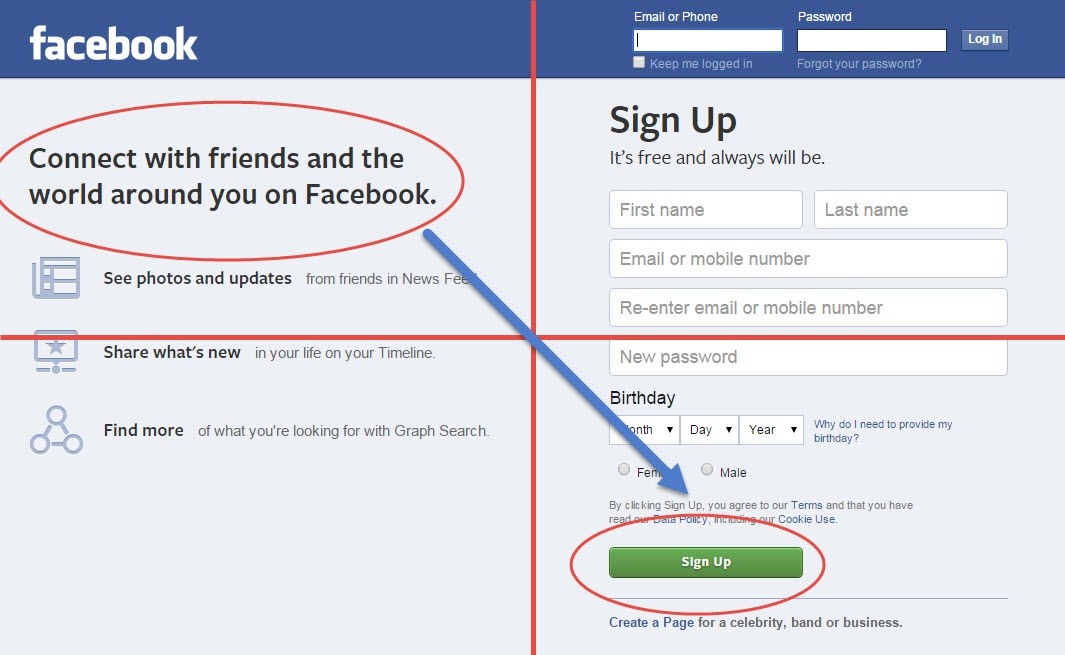Google My Business Basics
What is Google My Business?
If you’re not already using Google My Business (GMB) for your company, you’ve at least encountered it during your own internet searching. Anytime a search is performed for a specific query, for example “seafood restaurants near me,” then businesses with GMB profiles that fit this search will appear at the top of the SERP (search engine results page) displayed on a map.
For business owners, this type of local SEO is a huge advantage because it grows your exposure to a new audience and boosts business in your brick-and-mortar store. Because the nature of advertising on Google My Business revolves around local companies, it is intended for businesses with physical storefronts. When setting up your GMB profile, you should be very specific about which search queries you are targeting to ensure that your listing will be relevant enough to display at the top.
Using a tool like Google My Business to boost visibility and gain access to valuable consumer insights should be a priority for every local business as mobile traffic continues to increase. A reported 88 percent of all local SEO mobile searches lead to a follow-up phone call or an in-person visit to the store within 24 hours.
Pros
The advantages of setting up a unique business profile through Google My Business are pretty clear. You are able to improve your local SEO strategy, which in turn increases brand awareness, boosts revenue, and provides useful customer analytics. But, one of the best aspects of GMB may just be that it’s completely free to use. Unlike other platforms and tools, Google My Business provides access to analytics and the ability to edit your listing to all businesses, giving you the same advantage as your competition.
To help with increasing visibility, Google My Business listings populate Google Maps, so if you want to show up there when people search, you need to have a listing. Google Maps isn’t the only place your business will appear though. GMB listings are also displayed in the Knowledge Panel which shows up on the right side of search results. For local businesses, you generally provide information like name, address, phone number, website, reviews, and other info depending on your industry.
GMB listings can be a major traffic driver and help support transactions and conversions both on your website and at your physical location. Since GMB is very locally focused, the people who find you there are frequently looking to buy soon and often aren’t very far away from your store. GMB also helps narrow your competition since results are heavily based on the users’ location. When users are looking for specific products or services, you’re likely to rank high in the results if you’re one of the only businesses in the area to offer that product or service.
Cons
Based on the beneficial features and options offered by Google My Business, we can’t come up with many downsides to the platform. Of course, as with any digital tool or technological system, there are technical difficulties that need to be worked out from time to time such as certain businesses not appearing under relevant results, but issues such as this are very rare.
Also, bear in mind that many people who are searching for local SEO results may only be trying to find details on your business like phone number, address, or business hours. Searches such as these may not lead to direct conversions, but these smaller steps still help to generate leads and attract potential new customers.
How to Set Up Google My Business
Setting up GMB is fairly simple. Search for your business name on Google My Business. If it isn’t suggested already, type in the name of your business and add a new listing. Choose a category that best describes your company, then add essential information like address, phone number, and website. You can opt to add many more details, which we suggest doing as it can further inform those who find your listing and attract them to your business. Fill out the business description area along with the QA section that asks common industry questions. To further boost exposure, be sure to upload good, quality photos of your business.
The most important aspect of the setup is getting the listing verified with Google, which you can do a number of ways. Verification options are different for everyone, so you may have to use Google’s suggested method. Once your listing is verified, you’ll start seeing more interactions happen on your listing.
Advanced GMB
Google is constantly working on improving its platform for business owners and users alike. As you work to improve your local SEO strategy to grow your local market, you’ll want to take advantage of some of the other features Google has added. With 86 percent of people checking reviews for local businesses and 68 percent visiting the business if it has favorable reviews, it’s a good idea to gather and display your own GMB reviews to drive engagement.
The more “active” your listing is, the more you’ll show up on the SERP. You can also use newer features including Post, Offers, and Products to provide further details on what your business offers in addition to announcing deals, sales, and specials.
By allowing you access to certain insights, GMB alerts you as to how many people saw your listing as well as the keywords they used to find it. You can use this information to a new QA that includes a frequently searched keyword or be sure to include it in your business description.
Set Up Your Account Today
Using Google my Business is an easy way to increase your business’s visibility and boost engagement with your target audience. Completely free to use, GMB displays your essential business information at the top of the SERP whenever relevant search queries are entered, leading more people to your business and improving your local SEO marketing efforts. Once you’ve created your GMB listing, you can connect to your Google Ads account and take advantage of even more marketing tools.
Paul Rakovich
Browse All PostsTell Us Your Goals
Recent Posts
- Google PMax: Get the Most Out of Your Ad Campaigns While Combating Fraud
- Lead Ads Don’t Have to Suck: How to Leverage Them Correctly
- Why More Expensive PPC Ads are Almost Always Worth It
- Unlock the Secrets of Organic CPA: The Ultimate Guide to Cost Per Acquisition
- Secrets We’ve Learned from Years Working with Paid Account Reps at Meta, TikTok, LinkedIn and Google