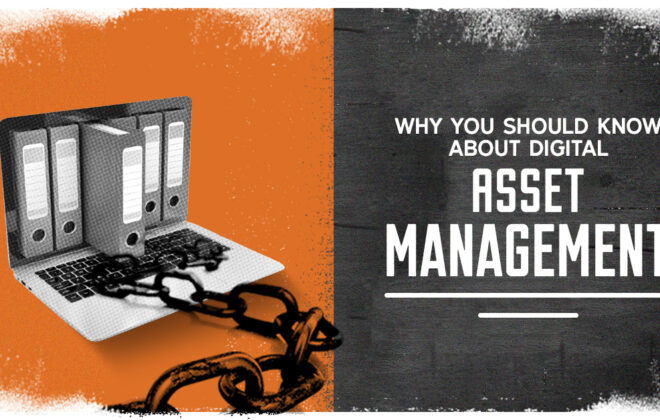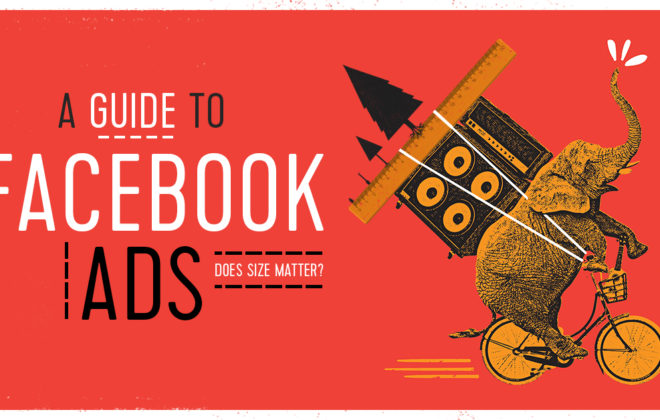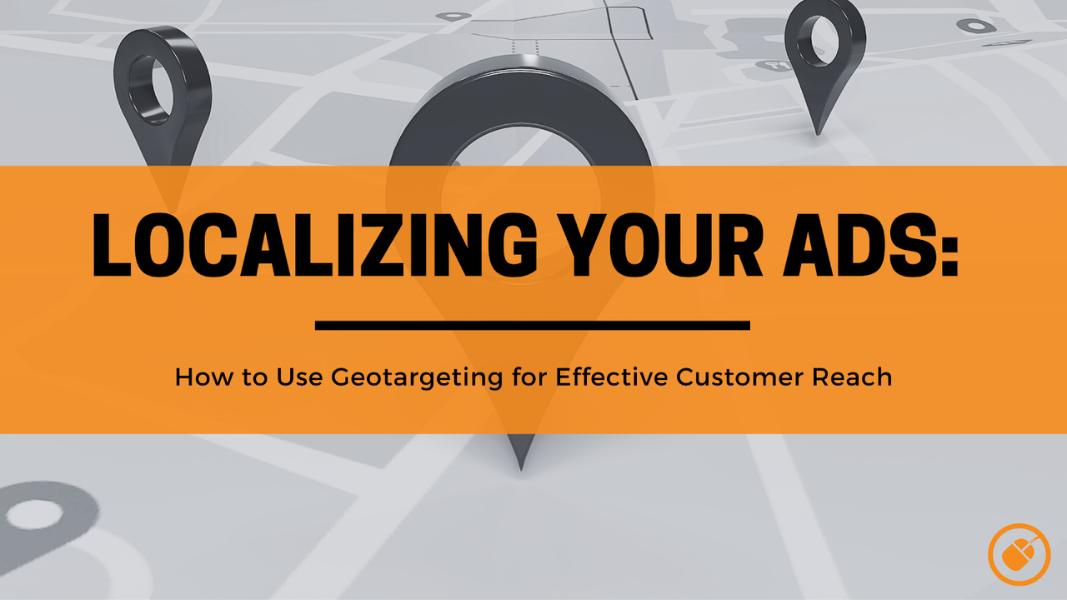
How to Use Geotargeting for Effective Customer Reach
In the rapidly evolving landscape of digital marketing, one strategy has emerged as a game-changer for businesses aiming to target specific audiences: geotargeting. Geotargeting is a powerful tool that allows businesses to deliver different content or advertisements to consumers based on their geographic locations. By delivering tailored content to specific audiences, businesses can ensure a higher degree of relevance and engagement, leading to increased conversions and improved return on advertising spend.
Two platforms where geotargeting plays a pivotal role are Google and Facebook. Both platforms offer robust geotargeting features that allow advertisers to reach the right audience at the right time, in the right place. The ability to pinpoint audiences based on location can be an invaluable resource, especially when you’re promoting a local event, launching a location-specific campaign, or trying to strengthen your brand’s presence in specific markets.
In this article, we’ll delve deeper into the concept of geotargeting, how it works, and why it’s so essential in today’s digital advertising landscape. Moreover, we will provide step-by-step guides on how to set up geotargeting on Google Ads and Facebook Ads. By the end of this comprehensive guide, you’ll have a clear understanding of how to leverage the benefits of geotargeting to reach customers in specific locations effectively. Let’s dive in and start exploring the exciting world of geotargeting in digital advertising!

Understanding Geotargeting
Geotargeting, also known as location-based marketing, is a marketing strategy that allows businesses to target advertisements or content to consumers based on their geographic location. This user’s geographical location can be as broad as a country or as specific as a neighborhood.
The Importance of Geotargeting
Geotargeting has become crucial in digital marketing for a number of reasons:
- Relevance: Ads tailored to a specific location are more relevant to the consumers who see them. This boosts engagement and ultimately leads to higher conversion rates.
- Budget Optimization: With geotargeting, you can focus your ad spend on locations where you know your target audience resides, reducing wasted spend on unresponsive markets.
- Localized Messaging: Geotargeting allows you to customize your ad content for specific locales, enhancing your ability to connect with the local culture, events, and consumer needs.
- Competitive Edge: Geotargeting can help you outmaneuver competitors by targeting areas they may be overlooking.
Geotargeting on Google and Facebook
Google Ads and Facebook Ads are two of the most popular social media platforms for online advertising, both of which offer advanced geotargeting features.
Google Ads Geotargeting: Google Ads location targeting allows you to target your ads to specific locations. You can choose entire countries, areas within a country, radius targeting, or even choose to exclude certain locations. This is extremely beneficial for businesses with physical stores or services in specific areas.
Facebook Ads Geotargeting: Facebook’s geotargeting advertising capabilities are similarly robust. You can target ads based on country, state, city, postal code, or even a set radius around a specific location. This makes it a powerful tool for local businesses or events looking to reach a hyper-local audience.
In the following sections, we’ll dive into the specifics of setting up geotargeting for both Google Ads and Facebook Ads, helping you make the most of these powerful digital marketing tools.

How to Set Up Geotargeting in Google Ads
Google Ads allows businesses to get their ads in front of the right people at the right time, and crucially, in the right place. To harness the power of geotargeting in your Google Ads campaigns, follow these steps:
Create or Select Your Campaign
Log into your Google Ads account and either create a new campaign or select an existing one you wish to apply geotargeting to.
Navigate to the Settings
Under your chosen campaign, click on ‘Settings’ and then ‘Locations.’ This will open the location settings for landing pages in your campaign.
Define Your Target Locations
Enter the specific areas you want to target with your ads. This could be by country, region, city, or even a specific radius around a given location. Be as precise with location targeting as possible to ensure your ads reach your desired audience.
Utilize Advanced Features
Use Google’s advanced targeting options to refine your audience further. You can opt to target people who show interest in your targeted locations (even if they are not physically in that targeted location) or people who are physically present in your targeted locations.
Save and Monitor
Once you’ve selected your locations, save your settings. Remember, it’s crucial to monitor your campaign regularly to ensure it’s performing as expected and adjust as necessary.

Implementing Geotargeting on Facebook Ads
Like Google, Facebook also offers advanced geotargeting capabilities, making it a powerful tool for reaching your ideal audience. Here’s how you can utilize it:
Start a New Campaign
Log into your Facebook Ads Manager, click ‘Create’ to start a new campaign, or select an existing campaign to modify.
Choose Your Audience
In the ‘Audience’ section, you’ll find a ‘Locations’ drop-down menu. This is where you’ll input the geographic areas you want to target.
Define Your Target Locations
You can choose to target entire countries, states/provinces, cities, postal codes, or even specific addresses. You can also define a radius around a given target location, to capture a local audience.
Employ Advanced Targeting Options
Facebook allows you to target people who live in the selected location, were recently in the location, or are currently in the location. Use these settings to further refine your audience.
Review and Launch
After setting your geotargeting parameters, review your campaign settings and, if everything looks good, launch your campaign. As with any campaign, regularly monitor your performance and adjust as necessary to optimize results.

Advanced Strategies for Geotargeting
While basic geotargeting can significantly improve your marketing efforts, advanced geotargeting strategies can take your marketing campaigns up to the next level. Below, we explore a few of these techniques that you can apply to both Google and Facebook Ads.
Layered Targeting
Layered targeting involves using more than one criterion to define your target audience. For instance, in addition to geographic location, you can also target consumers based on demographics, interests, or behaviors. This enables you to reach a highly specific audience that’s more likely to engage with your brand.
Location-Based Custom Audiences
Both Google and Facebook allow you to create custom audiences based on specific criteria. You can utilize this feature to target people who have interacted with your business in some way – like those who have visited your website, used your app, or are on your email list – within a specific geographic area. This strategy can help you re-engage with individuals who already have some level of interest in your brand.
Geofencing
Geofencing is a form of geotargeting where you create a virtual boundary around a specific user’s location beforehand. When users enter this ‘fence,’ they become part of your target audience. This is especially useful for local businesses trying to capture foot traffic or for event-specific advertising.
Dayparting
Dayparting involves showing your ads at specific times of the day. By combining this with geotargeting, you can tailor your campaigns to when your target audience in a specific location is most likely to be active or responsive. This strategy can help maximize the effectiveness of your ad spend.
Remember, while advanced strategies can be highly effective, they also require a greater understanding of your audience and a more detailed approach to campaign setup. Be prepared to invest time in learning, testing, and optimizing to achieve the best results.
![]()
Tracking and Optimizing Your Geotargeting Campaigns
Even with the most well-planned geotargeting strategy, it’s crucial to track your results and continually optimize your campaigns to maximize their effectiveness. Here are a few essential steps to take:
Set up Conversion Tracking
Setting up conversion tracking allows you to measure the actions users take after clicking on your ad. Both Google and Facebook provide tools for this. By tracking conversions, you can understand if your ads are driving desired actions like purchases, sign-ups, or downloads.
Monitor Performance Metrics
Keep a close eye on key performance metrics like click-through rates (CTR), cost per click (CPC), and conversion rates. These metrics can provide insight into how well your ads are performing. If these metrics aren’t at a level you’d expect, it may be time to revise your ad copy, visuals, or targeting parameters.
Use Location Reports
Location reports on both Google and Facebook can provide valuable insights into how your ads are performing in different locations. These insights can help you identify trends and make data-driven decisions to adjust your strategy accordingly.
Regularly Test and Refine Your Ads
Geotargeted advertising is not a “set and forget” endeavor. Regularly testing different elements of your ads, such as the copy, visuals, and targeting settings, can help you understand what resonates most with your audience. Based on your test results, continually refine your ads to improve performance.
Remember, the goal of tracking and optimizing is not just to improve individual campaign performance. It’s also about gaining a deeper understanding of your audience and their behaviors, which can inform and improve all of your marketing efforts.
Common Mistakes to Avoid in Geotargeting
Despite its potential for delivering exceptional results, geotargeting can sometimes be challenging, and marketers often make mistakes. Let’s look at some common errors to avoid:
Overly Narrow Targeting
While it can be tempting to get hyper-specific with your geotargeting, this can sometimes limit your reach excessively. If your targeting is too narrow, you may miss out on potential customers just outside your chosen area. Start broad and then refine your geo targeting based on performance data.
Ignoring Local Culture and Language
The effectiveness of geotargeting ads isn’t just about location; it’s also about the culture and language of the area. Make sure your ads reflect the local language, idioms, and cultural nuances of the regions you are targeting.
Neglecting to Adjust for Time Zones
When scheduling your ads, remember that different geographical locations operate in different time zones. It’s crucial to adjust your ad schedules accordingly to ensure you’re reaching your audience when they’re most likely to be active online.
Forgetting to Use Location-Specific Keywords
Using generic keywords may not bring the desired results in a geotargeting campaign. Instead, use location-specific keywords in your ad copy to increase relevance.
Not Analyzing Performance Data
The performance data of your geotargeted ads is a gold mine of information. Not using it to make decisions is a grave mistake. Regularly analyze your performance data to optimize your campaigns continually.
Avoiding these common mistakes can significantly improve the performance of your geotargeting efforts, ultimately helping you better connect with your audience, improve your return on ad spend, and grow your business.
Conclusion
Geotargeting is an integral component in the modern digital marketing toolbox. Its ability to facilitate personalized interactions with customers based on their geographic location makes it a potent tool for businesses aiming to maximize their marketing return on investment. From local businesses trying to attract footfall to multinational corporations aiming to build relevance in new markets, the power of geotargeting cannot be overstated.
Understanding the dynamic interplay between customers’ geographical and location data and their interaction with your ads can be a game-changer. It helps businesses not just to reach their audience, but to resonate with them, fostering a sense of connection and relevance. By harnessing the potential of geotargeting on platforms like Google and Facebook, you can create ads that speak directly to a localized audience’s needs, interests, and cultural nuances, ultimately boosting the effectiveness of your marketing efforts.
However, effectively implementing geotargeting strategies demands a blend of strategic thinking, precise execution, and constant optimization. Mistakes such as overly narrow targeting, neglecting local language and culture, ignoring time zones, failing to use location-specific keywords, and not analyzing performance data can undermine your campaign’s success.
The path to geotargeting proficiency may be marked with challenges, but the rewards make the journey worthwhile. Each successful campaign strengthens your understanding of your audience and refines your approach. With each iteration, you move closer to achieving unparalleled marketing efficiency, targeting precision, and business growth.
Embracing geotargeting as a key part of your digital marketing strategy can empower your business to connect with customers in meaningful ways, stand out in the crowded digital space, and carve a pathway to lasting success. The future of marketing is increasingly localized, personalized, and data-driven. By mastering geotargeting today, your business can lead the charge into tomorrow.
Paul Rakovich
Browse All PostsTell Us Your Goals
Recent Posts
- Google PMax: Get the Most Out of Your Ad Campaigns While Combating Fraud
- Lead Ads Don’t Have to Suck: How to Leverage Them Correctly
- Why More Expensive PPC Ads are Almost Always Worth It
- Unlock the Secrets of Organic CPA: The Ultimate Guide to Cost Per Acquisition
- Secrets We’ve Learned from Years Working with Paid Account Reps at Meta, TikTok, LinkedIn and Google