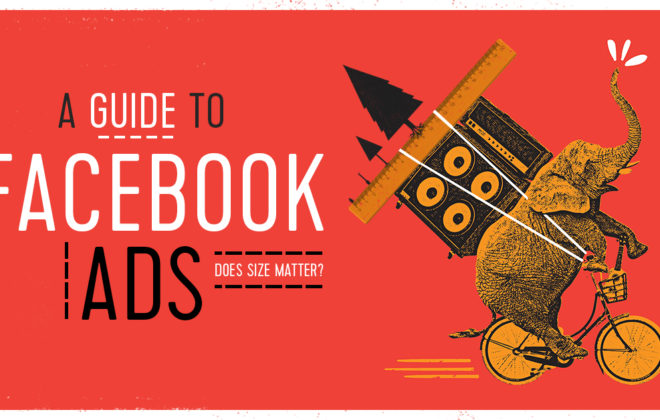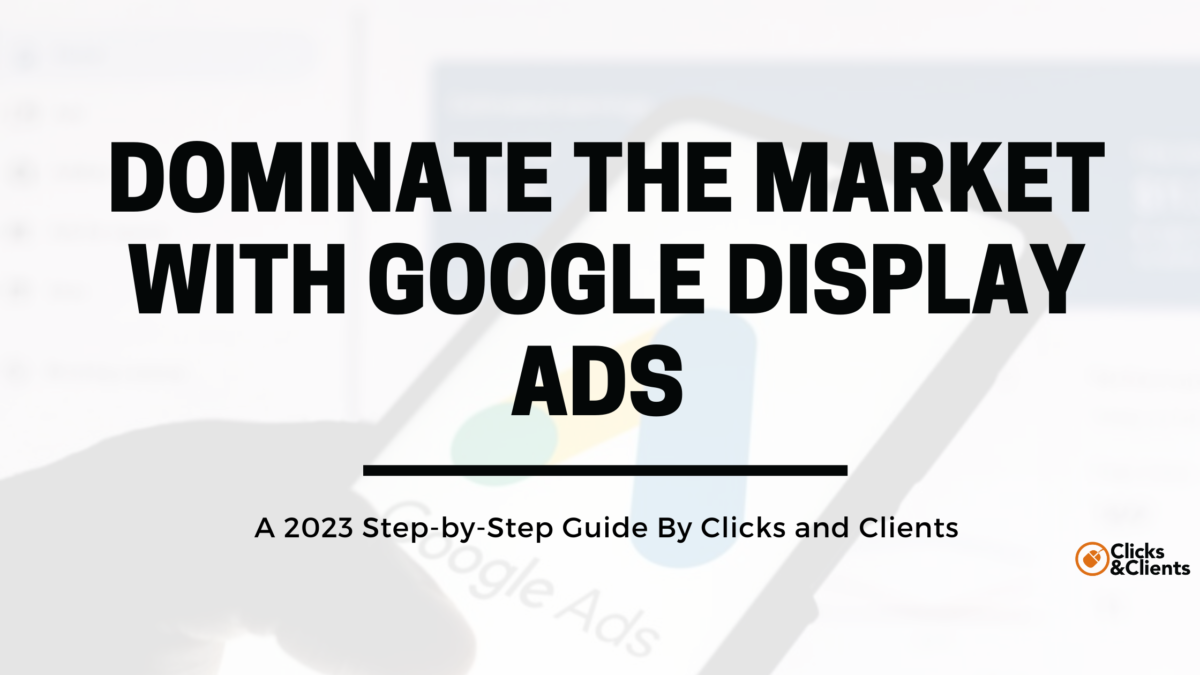
Dominate the Market with Google Display Ads 2023: A Step-by-Step Guide
Introduction
Welcome aboard! If you’ve landed here, it’s probably because you’re looking to elevate your online marketing strategy with Google Display Ads. Congratulations, because you’ve hit the bullseye! This is your definitive “Google Display Ads guide” to master the realm of online advertising in 2023. So, let’s dive right in!
As you might be aware, Google Display Ads has become an indispensable part of the toolkit for digital marketers. But it’s not just confined to professionals – anyone intending to amplify their online visibility and escalate their business growth can tap into its potential. With Google Display Network spanning over two million websites, the scope of connecting with new customers is enormous.
In 2023, the significance of Google Display Ads has skyrocketed. With the digital marketplace teeming with competitors, it’s now more critical than ever to distinguish your brand. And that’s where Google Display Ads steps in – it enables you to communicate the right message to your target audience, at the right moment.

Understanding the Basics
Before we delve into the intricacies of creating Google Display Ads and mastering the Google Ads account, it’s crucial to understand some fundamental concepts.
Ever since its inception in 2005, Google Display Ads has evolved in sync with the digital landscape. From being a simple platform to serve banner ads on websites, it has now morphed into a potent advertising instrument that encompasses not just websites, but apps and social media platforms too.
At its core, Google Display Ads is all about visual appeal – it’s a display ad tool that transcends the boundaries of plain text. This comprises banners, gifs, and even interactive ads. Think of it as the digital analog of a billboard on a bustling highway, but with a lot more scope for customization and audience targeting.
Here are a few key terms and concepts you need to familiarize yourself with:
-
Google Display Network (GDN): It’s a conglomerate of over two million websites, videos, and apps where your display ads can appear. It extends your reach to over 90% of internet users worldwide, offering your brand an incredible global exposure.
-
Ad Formats: Google Display Ads support a wide array of ad formats, including image, text, responsive ads, gif, and more. These different formats can help you achieve diverse marketing objectives.
-
Targeting: One of the standout advantages of Google Display Ads is its superior targeting options. You can target your audience based on demographics, interests, browsing history, and even specific keywords they’re searching for.
-
Bidding and Auction: Google Ads operates on a bidding strategy. Each time an ad spot becomes available, an instantaneous auction takes place. The display ad with the highest bid, given it also meets quality and relevance criteria, wins the auction and gets displayed.
-
Conversions: In digital marketing parlance, a conversion signifies when a user performs a desired action. This could be clicking your ad, signing up for a newsletter, or making a purchase. Tracking conversions is crucial for gauging the effectiveness of your Google Display Ad campaign.
The allure of Google Display Ads lies in its versatility. Regardless of whether you’re a small business owner wanting to ramp up website traffic or a marketing manager seeking sophisticated targeting strategies, Google Display Ads has got you covered.
In the upcoming sections, we’ll walk you through setting up your Google Ads account, crafting your first display ad, and optimizing it for stellar results. Ready to get started?

Setting Up Your Google Display Ads Account
Embarking on your journey with Google Display Ads is simpler than you might imagine. Nonetheless, the setup process plays a crucial role as it paves the way for your advertising endeavors. Here’s a step-by-step guide on how to set up your Google Ads account:
-
Sign up for a Google Ads account: Navigate to the Google Ads homepage and click on “Start now”. Ensure you’re signed into the Google account associated with your business. If you don’t have one, you’ll need to create it.
-
Set up your billing information: Post login, Google will prompt you to set up your payment information. Rest assured, you’ll only be billed once your ads begin to run.
-
Create your first campaign: With your account and billing information set, you’re all set to create your first Google Display campaign. We’ll delve deeper into this in the subsequent section.
Remember, investing time in setting up your account accurately is critical to ensure your campaigns run seamlessly. Moreover, you can always tweak your campaign settings later as you gather more insights and experience.

Constructing Your Initial Google Display Ad
Embarking on creating your first Google Display Ad can seem overwhelming, but it is a thrilling milestone in your online marketing journey. Here’s a simplified step-by-step guide for creating Google Display Ads:
-
Define your objective: Are you looking to drive website traffic, increase conversions, or build brand awareness? Your goals will shape the guidance you receive from the Google Display Ads platform.
-
Identify your target audience: Utilize Google’s audience targeting options to define who will see your ads. You can target based on location, demographics, interests, or a blend of these.
-
Determine your ad’s placement: You can opt to let Google decide where your ads will show, or you can handpick specific websites, apps, and YouTube videos for your ads.
-
Allocate your budget: Set a daily spending limit. Google will assist in optimizing your budget to maximize your ad’s impact.
-
Create your ad: Leverage Google’s ad gallery for ad creation or upload your own display ad if you have one. Make sure your ad is visually engaging and effectively communicates your value proposition.
-
Launch your ad: When you are satisfied with your ad, submit it for Google’s review. Once it aligns with their guidelines, your ad will be ready to run!

Advanced Targeting and Audience Segmentation
One of the defining strengths of Google Display Ads is the platform’s advanced targeting options and audience segmentation. These features allow your ads to reach the right internet users worldwide, heightening the likelihood of engagement and conversions.
Here’s a quick snapshot of some of the targeting options available:
-
Demographic targeting: This allows you to target users based on age, gender, parental status, and income bracket.
-
Location targeting: Want your ads to reach users in a specific city, region, or country? Location targeting makes it possible.
-
Interest-based targeting: Google categorizes users into different interest groups according to their online behavior. You can opt to display your ads to users with specific interests aligned with your offerings.
-
Keyword targeting: Choosing specific keywords will display your ads on websites featuring these keywords, increasing the chance of reaching users interested in your offerings.
Remember, the secret to successful targeting lies in a deep understanding of your audience. The more insights you gather about your customers’ wants, online behavior, and preferences, the more effectively you can tailor your ads to meet their needs.
Next, we will delve into bidding and budgeting, another essential facet of Google Display Ads.

Mastering Bidding and Budgeting
Having grasped how to set up your Google Display Ads and fine-tune your audience targeting, let’s progress to another crucial aspect of Google Ads – bidding and budgeting. Mastery over this area can enhance the cost-effectiveness of your advertising efforts.
The first step is to establish a daily budget. This is the maximum amount you’re willing to spend per day on a particular display campaign. Ensure the budget aligns with your overall marketing finances and advertising objectives.
Next, you’ll select a bid strategy. Your bid represents the maximum amount you’re willing to pay for a specific user interaction with your ad, like clicking the ad or viewing your video. Google offers various bid strategies, depending on your goal. You could focus on clicks (cost-per-click), impressions (cost-per-thousand impressions), or conversions (cost-per-acquisition).
One noteworthy feature Google Ads provides is automated bidding. In this system, Google adjusts your bid in real-time to optimize your campaign results based on your budget. This feature can significantly enhance your campaign, especially if you’re new to Google Ads or if managing everything manually is time-consuming.
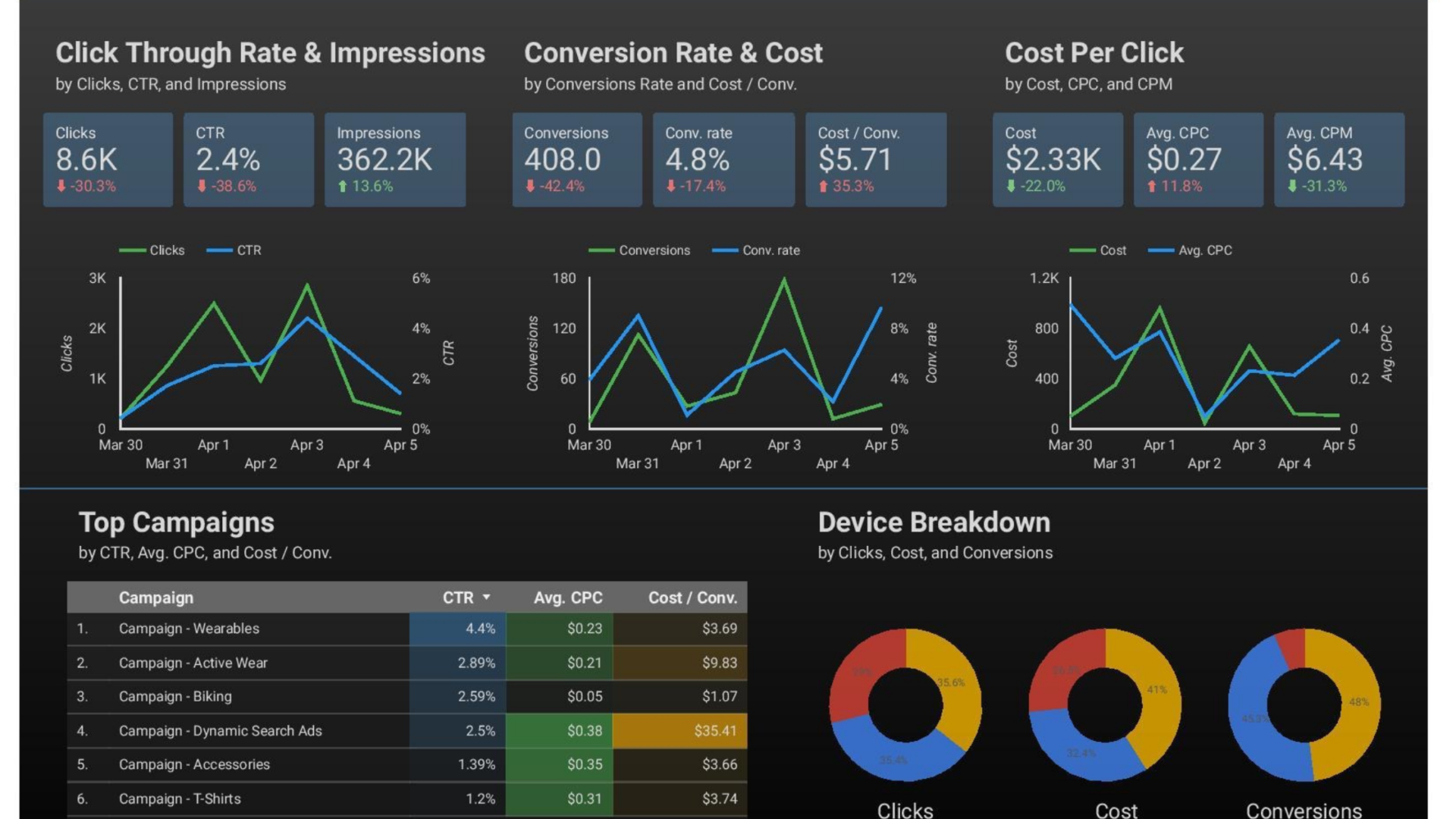
Assessing and Interpreting Ad Performance
Once your Google Display Ad campaign is active, it’s time to focus on a vital aspect of online marketing – analyzing your results. This process lets you identify what’s effective, what’s not, and areas for enhancement.
Google Display Ads offers a rich data set on your display campaign’s performance. Here are some fundamental metrics you should monitor:
-
Clicks: The count of user clicks on your ads. This measure reveals the effectiveness of your ads in prompting users to act.
-
Impressions: The frequency of your ad displays. This metric helps gauge the visibility your ads are achieving on the Google Display Network.
-
Click-through rate (CTR): The percentage of users who click your ads relative to the total number of users who see your ads. A high CTR suggests that your ads are relevant and attractive to your target audience.
-
Conversions: The instances where users complete a desired action after clicking your ad. This action could be making a purchase, submitting a form, or any other action valuable to your business.
Google Ads also provides advanced measures like conversion rate and return on ad spend, offering deeper insights into your Google Display Campaign performance. Remember, the objective is not only to gather data but to leverage it to make informed decisions and continuously refine your campaigns.
Sophisticated Strategies for Google Display Ads
Having explored the basics, let’s investigate more advanced strategies that can elevate your Google Display Ads campaigns.
-
Remarketing: Remarketing is a potent strategy that enables you to display ads to users who have previously interacted with your business. This method can be extremely effective, as these users are already familiar with your brand and might just need an additional push to complete a purchase.
-
Responsive display ads: These ads adapt their size, look, and format to suit any available ad space. Simply supply a few headlines, a description, an image, and Google manages the rest. Responsive display ads can drastically increase your reach and impact.
-
Ad extensions: These are supplementary details that can enhance your ads. This could include extra links, phone numbers, or location data. Extensions can boost your CTR and offer more ways for users to interact with your ads.
-
Automated bidding strategies: As highlighted earlier, these allow Google to automatically optimize your bids for specific objectives, like maximizing clicks or conversions. This is an excellent way to harness Google’s machine learning capabilities to optimize your display campaigns.
Google Display Ads is a robust platform filled with various features and strategies to explore. The more you learn and experiment, the more you’ll uncover what resonates best with your business. In the following sections, we’ll examine some common pitfalls to avoid and successful case studies for inspiration.
Common Pitfalls to Evade in Google Display Ads
Despite the power of Google Display Ads, there are typical errors that advertisers should be mindful of to maximize their campaigns’ effectiveness. Let’s explore some common mistakes you should sidestep:
-
Setting and Forgetting: While the initial setup of your campaign is a crucial step, it’s equally important to regularly monitor and adjust it. Keep a close eye on your metrics and modify your campaign as needed to optimize performance.
-
Overlooking Mobile Users: Mobile browsing has now surpassed desktop browsing in terms of usage. Ensure your ads are optimized for mobile devices, and consider tailoring your strategy to mobile users.
-
Neglecting Ad Extensions: Ad extensions provide more information and create additional ways for users to interact with your ads. Neglecting them can lead to missed opportunities.
-
Inferior Ad Design: Your ad needs to be visually appealing and convey your message effectively. Poorly designed ads can result in lower click-through rates and fewer conversions.
-
Absence of Clear Call-to-Action (CTA): Each ad should have a clear and compelling CTA, guiding users on what they should do next. Whether it’s “Shop Now,” “Learn More,” or “Sign Up,” ensure your CTA is prominent.

Triumphant Google Display Ad Case Studies
To truly grasp the potential of Google Display Ads, we’ll examine some successful case studies sourced from real-world examples:
Case 1: Dealix – Leveraging Dynamic Remarketing for Increased Conversions
Dealix, an online lead generator for car dealerships, utilized Google Display Ads to reach a broader audience. With the aid of dynamic remarketing, they targeted users based on their interests and browsing behavior, managing their ad variations and campaign settings to align with customer preferences. This approach resulted in a 140% increase in conversions, a clear indication of the success of their Google Display Ad Campaign. Source
Case 2: Toll Brothers – Building Qualified Leads with Google Display Network
Toll Brothers, a luxury home construction company, employed remarketing with Google Display Ads to target users who had visited their landing page but didn’t engage further. This smart display campaign, involving ad creation targeting options that allowed for a more personalized approach, resulted in a 43% lower cost-per-lead and a 76% increase in overall lead volume. Source
Case 3: BuildDirect – Boosting Awareness and Driving Sales with Google Display Network
BuildDirect, an online home improvement retailer, used Google Display Ads along with geographic and audience targeting to reach people interested in home improvements. With visually engaging ads and a clear call-to-action, they experienced a 220% increase in brand searches and 77% new site visitors – a testament to the power of a well-executed Google Display Ad campaign. Source
These triumphant narratives underscore the value and reach of Google Display Ads when used effectively. They also emphasize the significance of a meticulously planned strategy that takes into account your target audience, ad design, desired outcomes, and bid strategy.

Understanding Dimensions for the Google Display Network
Before we conclude our comprehensive Google Display Ads guide, let’s delve into an essential aspect of creating successful display ads – understanding the dimensions for the Google Display Network.
Google Display Ads can take on a variety of shapes and sizes, and selecting the right dimensions for your ads can significantly impact their performance and visibility. The dimensions you choose should align with your marketing objectives, ad creation strategy, and the requirements of your target audience.
The Google Display Network supports several standard ad sizes, which include the following:
-
Leaderboard (728×90): Often placed at the top of web pages, this ad size is ideal for catching the attention of users as soon as they land on a page.
-
Medium Rectangle (300×250): This size is versatile and can be placed within or at the end of articles, making it an excellent choice for contextual targeting.
-
Large Rectangle (336×280): Larger than the medium rectangle, this size often performs well when embedded within text content or at the end of articles.
-
Wide Skyscraper (160×600): This vertical format is typically placed on the side of a webpage and can be particularly effective for visually engaging ads.
-
Half Page (300×600): Offering a large canvas for your ads, this size allows for more detail and can be great for showcasing a range of products or services.
-
Mobile Leaderboard (320×50): Specifically designed for mobile devices, this size is a must-use for mobile-oriented campaigns.
Remember, though, the key to successful Google Display Ads isn’t just selecting the right size but also designing ads that are visually engaging, consistent with your brand, and tailored to your target audience. Pairing this with effective audience targeting, a compelling value proposition, and a clear call to action, will help ensure your display ad campaign resonates with users and drives your desired outcomes.
Consider using responsive display ads, which automatically adjust to fit different ad spaces. To create responsive display ads, you’ll need to provide several text and image assets, and Google’s machine learning technology will do the rest, creating diverse ad combinations and optimizing them for your chosen performance metric.
And don’t forget about ad groups in your Google Display campaigns. Creating multiple ad groups, each with a unique set of keywords, placements, or audiences, allows you to fine-tune your targeting and better align your ads with the needs and interests of different user segments.
Remember to measure your ads’ performance using Google Analytics and adjust your strategy as necessary. You can test different ad sizes, designs, and messaging to see what resonates best with your audience and drives the most conversions.
In sum, understanding and effectively using dimensions is a crucial aspect of harnessing the full potential of Google Display Ads. This is just another layer to add to your ever-growing skill set in online marketing, putting you in an even better position to build brand awareness, drive website traffic, and ultimately, increase sales.
Wrapping Up: The Power of Google Display Ads
From setting up a Google Ads account to diving into sophisticated smart display campaigns and garnering insights from triumphant case studies, we’ve journeyed through the dynamic realm of Google Display Ads.
It’s evident that Google Display Ads, as a component of the broader Google Display Network, presents a potent platform that can enable businesses, regardless of their size, to broaden their reach to internet users worldwide, elevate brand recognition, channel traffic, and propel conversions. By solidifying your comprehension of the platform’s functionality, coupled with a meticulously devised strategy, you can utilize this tool to significantly influence your digital marketing success.
Bear in mind that the digital marketing ecosystem is in perpetual evolution, and consequently, your approaches should be as well. Remain abreast of the latest trends, continue exploring and testing new strategies, and don’t shy away from taking calculated risks. The pursuit of proficiency in Google Display Ads is ongoing, but with steadfastness and inventiveness, your endeavors will yield results.
Our hope is that this comprehensive Google Display Ads guide proves instrumental in your journey towards securing a formidable presence in the market with Google Display Ads. Wishing you successful advertising!
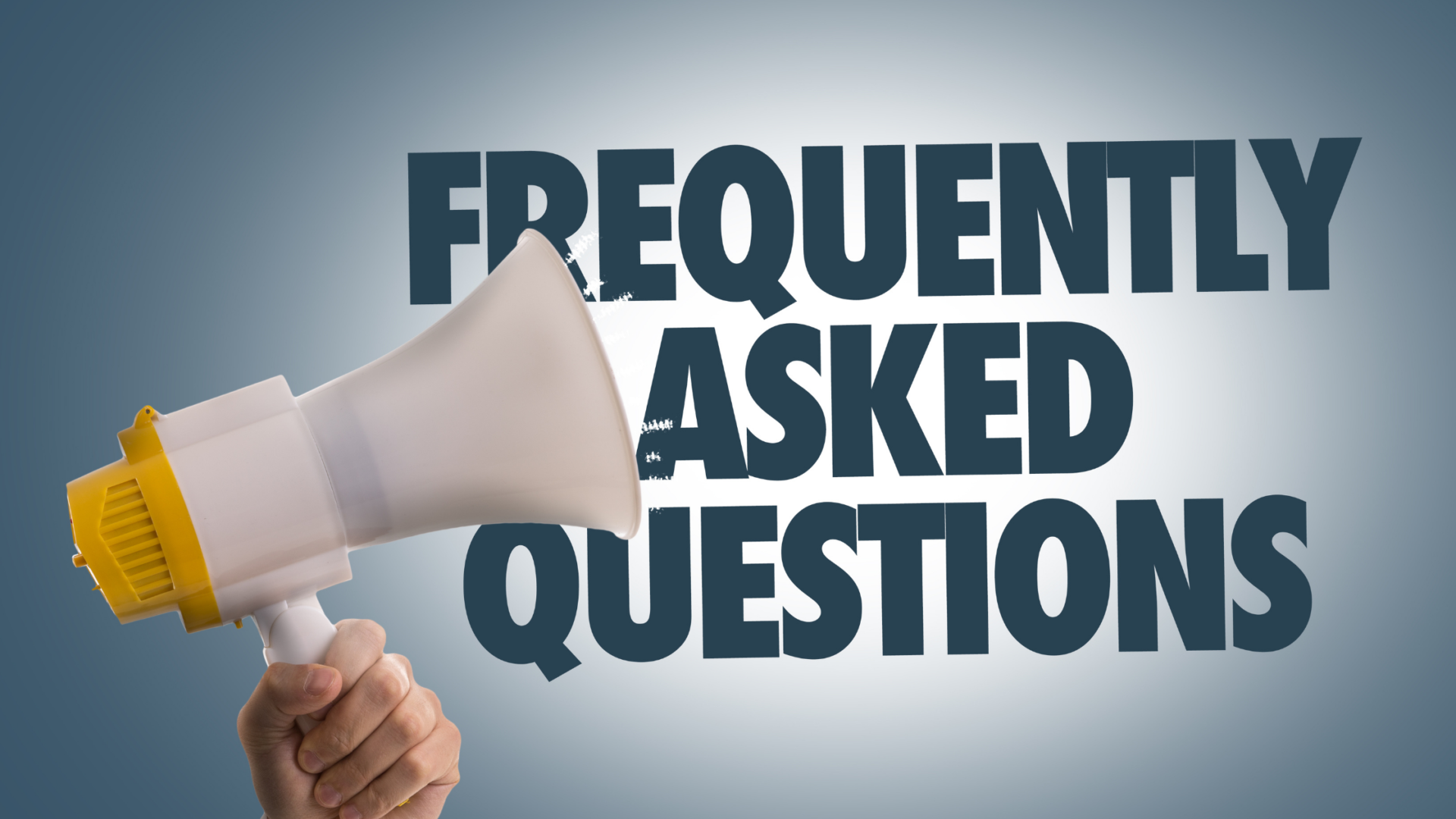
FAQs
Q1: How much does it cost to use Google Display Ads?
A: The cost of Google Display Ads can vary greatly depending on your bidding strategy, your industry, and competition for your target keywords. You could spend as little as a few cents per click, or it could cost several dollars. The beauty of Google Ads is that you set your own budget, so you have full control over how much you spend. For instance, when I started my first digital marketing campaign for my small bakery, I only had a budget of $10 a day. Over time, as my business grew and started gaining more from the ads, I gradually increased my budget.
Q2: What’s the difference between Google Display Ads and Google Search Ads?
A: Google Search Ads appear on Google Search results pages when users search for keywords related to your business. Google Display Ads, on the other hand, appear on websites across the Google Display Network. Think of it like this: if Google Search Ads are like billboards along the highway, Google Display Ads are like flyers distributed in different neighborhoods.
Q3: How long does it take to see results from Google Display Ads?
A: The time it takes to see results can vary. Some businesses see results in a few days, while others might need to wait a few weeks. It largely depends on your industry, your target audience, and the quality of your ads. It’s important to note that digital marketing is a marathon, not a sprint. As with my own experience, it took a couple of weeks to start seeing increased traffic to my website, and even longer to see that traffic convert to actual sales.
Q4: Can I run multiple campaigns at once?
A: Absolutely! Running multiple campaigns at once allows you to test different strategies and target different audiences. This can provide valuable insights into what works best for your business. When I launched a new line of products in my bakery, I ran separate campaigns for each product, which helped me understand which ones were more popular and who the interested customers were.
Q5: Can I target specific websites with my display ads?
A: Yes, you can. Google Display Ads allows you to select specific websites where you want your ads to appear. This is called managed placements. However, it’s worth noting that your ads will only appear on these sites if they’re part of the Google Display Network.
Q6: What should I do if my ads are not performing well?
A: If your ads aren’t performing as expected, don’t panic! It’s a common part of digital marketing. The key is to analyze your performance data and make adjustments. Maybe your ads aren’t visually appealing, your CTA isn’t clear enough, or you’re not targeting the right audience. Remember, it’s all about testing, learning, and adapting.
Paul Rakovich
Browse All PostsTell Us Your Goals
Recent Posts
- Google PMax: Get the Most Out of Your Ad Campaigns While Combating Fraud
- Lead Ads Don’t Have to Suck: How to Leverage Them Correctly
- Why More Expensive PPC Ads are Almost Always Worth It
- Unlock the Secrets of Organic CPA: The Ultimate Guide to Cost Per Acquisition
- Secrets We’ve Learned from Years Working with Paid Account Reps at Meta, TikTok, LinkedIn and Google